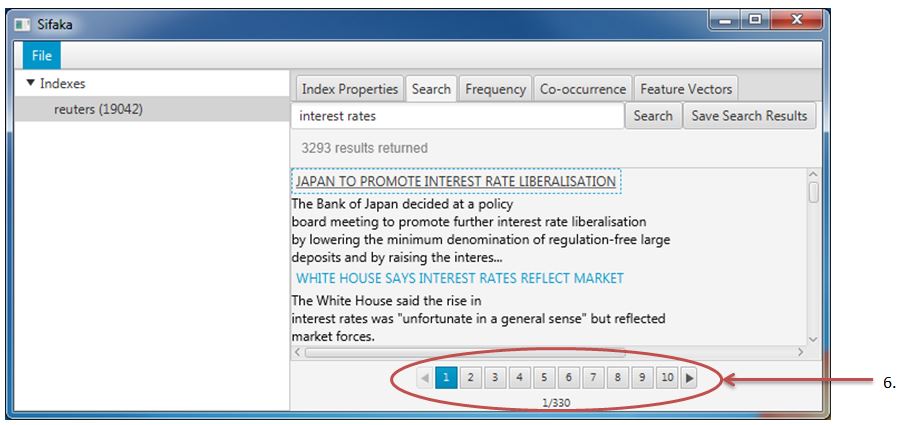Select an index from the Indexes pane.
Select the Search tab in the right content tab pane.
Enter the query, for example: interest rates.
Click on the first link to open the document.
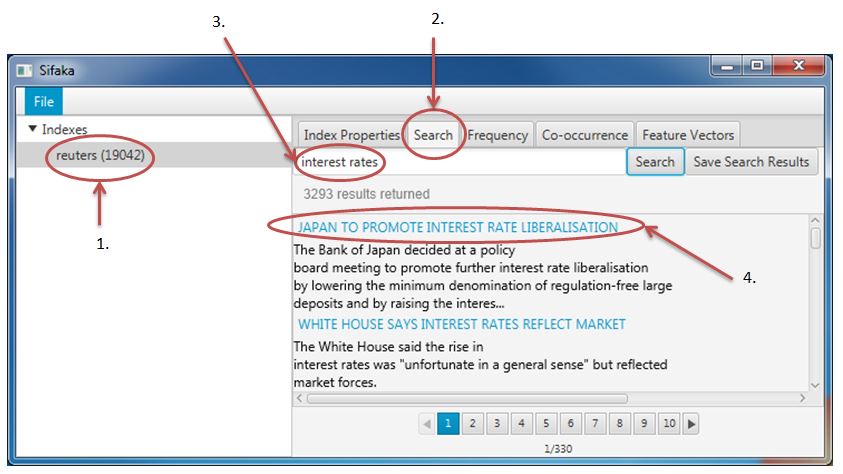
Query terms (e.g., interest rates) are highlighted automatically. To find any term in the document, for example "Japan", enter it in the top right text field and press "Find". All occurrences of the term in the document are highlighted.
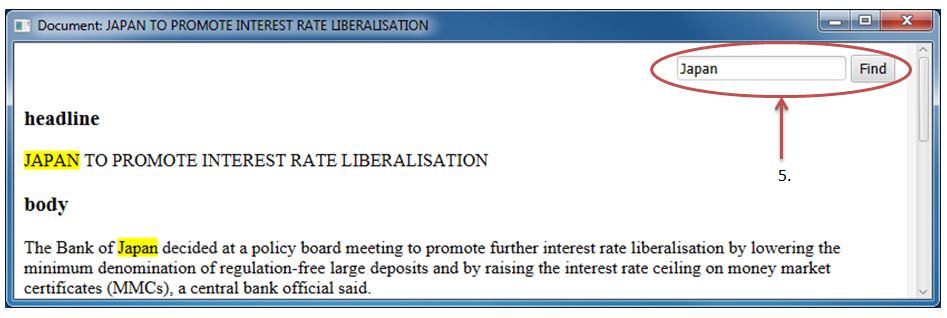
If the query matches many documents, they will appear on multiple search results pages. Continue to any page of results by clicking the page number or the left or right arrows at the bottom of the Search tab.